In today’s fast-paced digital world, laptops, especially Apple’s MacBook lineup, have become the go-to choice for both personal and professional use. However, as sleek and efficient as these devices are, they often face limitations when it comes to connectivity options. This is where hubs for MacBook laptops come into play. In this article, we explore the usage of hubs specifically designed for MacBook laptops and delve into their numerous benefits in expanding connectivity and maximizing productivity.
MacBook laptops are known for their minimalist design and slim profiles, which often result in limited ports. The introduction of hubs specifically designed for MacBook laptops addresses this issue by providing a hub that seamlessly integrates with the MacBook’s aesthetic while significantly expanding connectivity options. These hubs typically connect to the laptop via a single USB-C or Thunderbolt 3 port and offer a variety of additional ports, including USB-A, HDMI, Ethernet, SD card slots, and more. With a MacBook hub, users can connect multiple peripherals and devices without sacrificing functionality or elegance.
The benefits of MacBook hubs extend far beyond simply addressing connectivity constraints. Here’s how these hubs enhance productivity for MacBook users:
- Enhanced Connectivity Options: MacBook hubs allow users to connect a wide range of devices simultaneously. Whether it’s connecting a monitor or projector via HDMI, transferring files from an SD card, connecting to a wired network through Ethernet, or simply plugging in a USB drive, hubs provide the versatility to accommodate various devices and peripherals without compromising performance.
- Simplified Cable Management: MacBook hubs streamline cable management, reducing the clutter of multiple cables and adapters. Instead of carrying numerous individual connectors, users can rely on a single hub to fulfill their connectivity needs. This not only saves valuable workspace but also eliminates the frustration of searching for the right adapter or untangling cables.
- Mobility and Flexibility: MacBook hubs are designed to be portable and lightweight, making them ideal companions for users on the go. With a compact hub, users can transform their MacBook into a versatile workstation wherever they may be. Whether it’s in a coffee shop, a conference room, or a co-working space, hubs provide the flexibility to connect to different peripherals and devices seam
- Future-Proofing: MacBook hubs often incorporate the latest connectivity standards, ensuring compatibility with future devices. As technology advances, these hubs can adapt to new interfaces and maintain their usability over time. This future-proofing aspect helps users make the most of their MacBook investments and stay up-to-date with evolving connectivity requirements.
In the age of portable computing, MacBook hubs have emerged as indispensable tools for expanding connectivity options and maximizing productivity. These sleek and versatile devices enable MacBook users to overcome the limitations of limited ports, simplify cable management, and enhance flexibility on the go. By embracing the power of hubs, MacBook users can unlock the true potential of their laptops and enjoy a seamless and efficient computing experience.



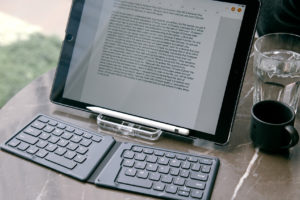



Gotek Dock is wonderful. I bought it a week ago because my old hub was not working well with my new laptop. I have used several kinds of hubs. Most of them advertise their hubs as compatible with all systems and devices, which is fake. This hub is really good. My laptop and other devices can work with it smoothly, especially the 4K HDMI port lets me enjoy movies on a big screen. The stand is also great in that it can support a laptop whose size is several times bigger than the stand. You can adjust the angle according to your height.